Using the Keyboard: If you know how to type, then you can easily use a computer keyboard. The keyboard contains all the alphanumeric keys found on a typewriter; plus some keys that perform special functions.
The keyboard is covered in detail in ‘Using the Keyboard and Mouse.'
1. In Windows, the enter key performs two primary functions. First, it lets you create paragraph (“hard’) returns in application programs such as word processors.
Second, when a dialog box is open, pressing enter is like clicking the OK button. This accepts your input and doses the dialog box.
2. The shut, CTRL (control), and ALT (alternate) keys arc called modifier keys.You use them in combination with other keys to issue commands. In many programs, for example, pressing CTRL+S (hold the CTRL key down while pressing the s key) saves the open document to disk.
1. In Windows, the enter key performs two primary functions. First, it lets you create paragraph (“hard’) returns in application programs such as word processors.
Second, when a dialog box is open, pressing enter is like clicking the OK button. This accepts your input and doses the dialog box.
2. The shut, CTRL (control), and ALT (alternate) keys arc called modifier keys.You use them in combination with other keys to issue commands. In many programs, for example, pressing CTRL+S (hold the CTRL key down while pressing the s key) saves the open document to disk.
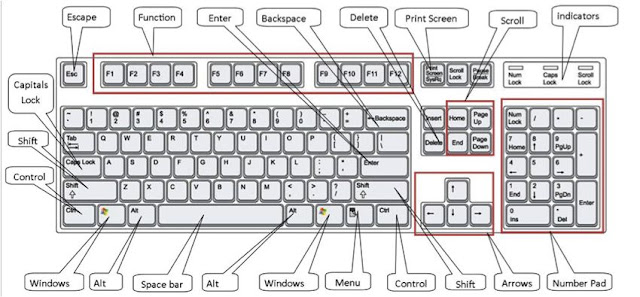
Used with all the alphanumeric and function keys, the modifier keys let you issue hundreds of commands.
3. In Windows programs, the ESC (escape) key performs one universal function. That is, you can use it to cancel a command before it executes. When a dialog box is open, pressing ESC is like clicking the CANCEL button. This action closes the dialog box and ignores any changes you made in the dialog box.
4. Depending on the program you are using, the function keys may serve a variety of purposes or none at all.Function keys generally provide shortcuts to program features or commands. In many Windows programs, for example, you can press Fl to launch the online help system.
5. In any Windows application, a blinking bar—called the cursor or the insertion point—shows you where the next character will appear as you type. You can use the cursor-movement keys to move the cursor to different. positions. As their arrows indicate, these keys let you move the cursor up, down, left, and right.
6. The DELETE key erases characters to the right of the cursor. The BACKSPACE key erases characters to the left of the cursor.
In many applications, the home and END keys let you move the cursor to the beginning or end of a line, or farther when used with a modifier key. PACE UP and PACE down let you scroll quickly through a document, moving back or ahead one screen at a time.
3. In Windows programs, the ESC (escape) key performs one universal function. That is, you can use it to cancel a command before it executes. When a dialog box is open, pressing ESC is like clicking the CANCEL button. This action closes the dialog box and ignores any changes you made in the dialog box.
4. Depending on the program you are using, the function keys may serve a variety of purposes or none at all.Function keys generally provide shortcuts to program features or commands. In many Windows programs, for example, you can press Fl to launch the online help system.
5. In any Windows application, a blinking bar—called the cursor or the insertion point—shows you where the next character will appear as you type. You can use the cursor-movement keys to move the cursor to different. positions. As their arrows indicate, these keys let you move the cursor up, down, left, and right.
6. The DELETE key erases characters to the right of the cursor. The BACKSPACE key erases characters to the left of the cursor.
In many applications, the home and END keys let you move the cursor to the beginning or end of a line, or farther when used with a modifier key. PACE UP and PACE down let you scroll quickly through a document, moving back or ahead one screen at a time.








No comments:
Post a Comment